How do I manage lists with filters and sorting?
How to use and sort lists, organize columns, access action items.
Using Filters to Display Specific Lists
Filtering lists to show the exact list you want is available on most list screens. Filter persists.
Click "More Filters" to select a category, such as "Miner Name," and then click "Apply" to display it on the left side. To remove a filter, click "More Filters," deselect the category, and click "Apply" to eliminate it from the left side.It retains the applied filters.

We can rearrange the columns of the table, and the modifications made will remain consistent.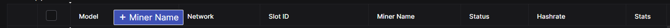
Navigating Through Pages
You have the option to select the number of table items displayed per page, and your current page selection will be preserved as you navigate to subsequent pages.
